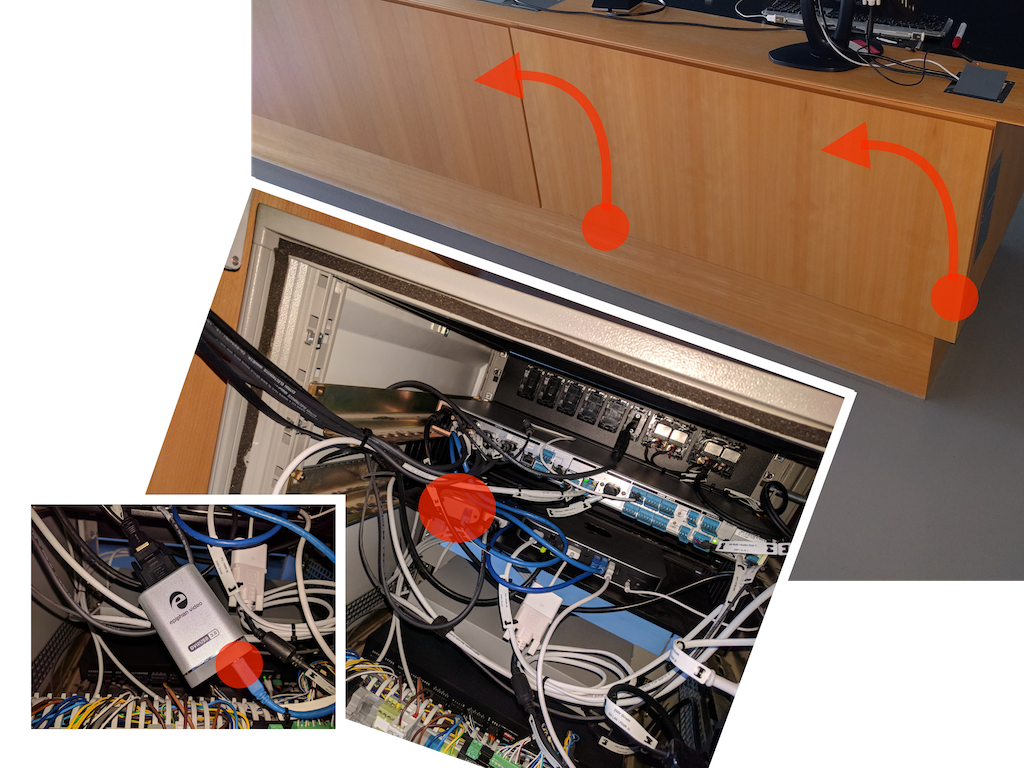How to do a lecture podcast
This guide leads you through the creation, recording, and post-processing of a public lecture podcast in the room E001. It is possible to create students-only podcasts through Ilias, please refer to http://podcast.unibe.ch if you do not want a public podcast.
Check the known issues sections if you struggle with the guide before calling support.
Note that the lecture room hardware is managed by the facility management, so call them if you have hardware issues that are not covered in this guide. The software infrastructure is managed by SWITCH, contact the university support for podcast software related issues (telephone 031 631 31 91).
Automated recording of a series
From HS18 on the podcast series can be ordered to be recurrent and automatically recorded using this form. The recording for each lecture is then scheduled and records and uploads the lecture automatically in a specified time window. Once the registration is done by the podcast support, you can then see your series in https://cast.switch.ch. Do not forget to use the microphone during the lecture though, and post-processing is still needed, see below.
Manual recording of a series
Create a podcast series
- Log in to https://cast.switch.ch
- Create a new series
- Set it to public and add Oscar as an editor in the access policy settings of the series
Record a podcast
- Start the lecture room gear with the touch controller
- Open the SWITCHcast Recorder on the podcast computer
- Select DVI2USB 3.0 as the video input and Eingang (integriert) as audio input
- Use the room controller to select the video source and muted and unmuted audio channels
- Check the video signal in the preview and the audio signal by speaking into the mic
- Select the podcast series in Ãndern and Mehr Kanäle...
- Press the record button
- Stop the recording when done
- Upload the recording in the Hochladen window
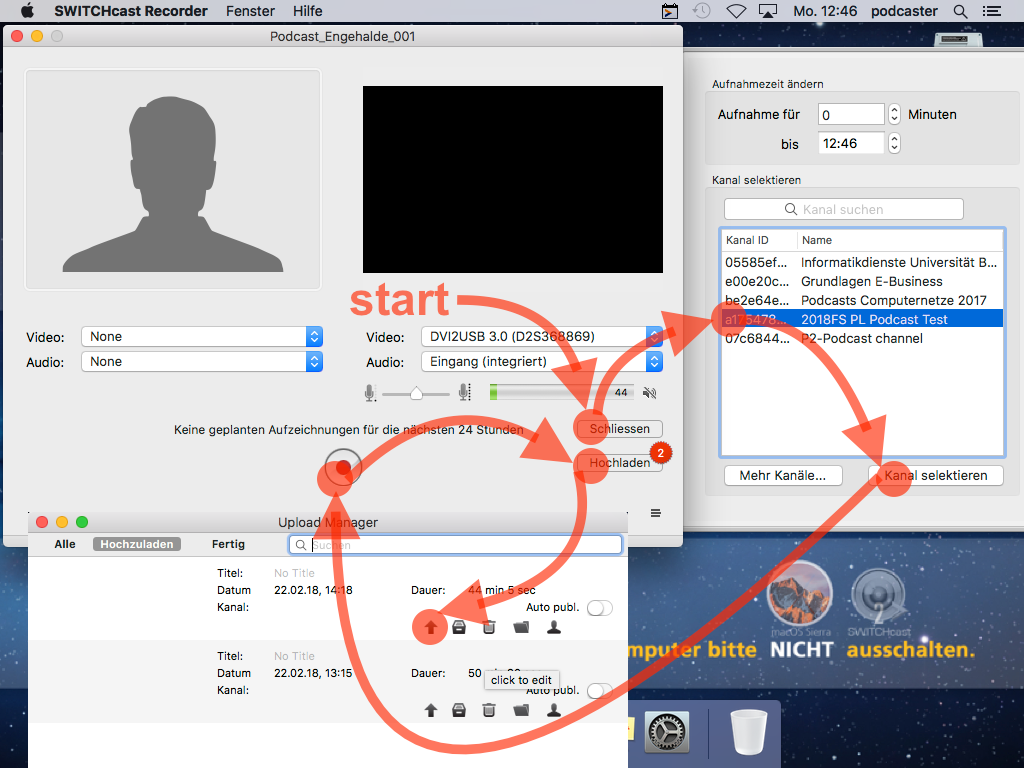
Post-process
- Log in to https://cast.switch.ch
- Adjust the metadata for the recording as desired
- Select the cut action in the recording to process
- Cut out intros, breaks, and outros by inserting cut markers and deselecting the unwanted parts
- Select the Publish option and save
- Your podcast is now published on https://tube.switch.ch, see the recording metadata for the link
Known issues
My newly created series is not showing up in SWITCHcast Recorder even after authenticating
This issue is reported and seems to be related to series created within Ilias as of 26.02.2018. Call support (telephone 031 631 31 91), they can select it for you. This is only necessary the first time, once selected the series will stay in the shortlist.
DVI2USB 3.0 does not show up as a video input
Unplug and replug the framegrabber inside the table.