DoodleDebug
Visualize Java objects in a simple and powerful way.
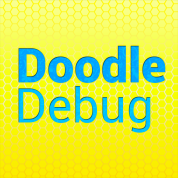
DoodleDebug is a graphical drop-in replacement for System.out.println(). With the Eclipse plugin, it smoothly integrates into the IDE and replaces the Console. And your output is inspectable! Even after your program stopped running, you can click on the doodles to inspect them!
If nothing else, Doo.dle() is nicer to type than System.out.println().
Demo Video
Built-in Renderings
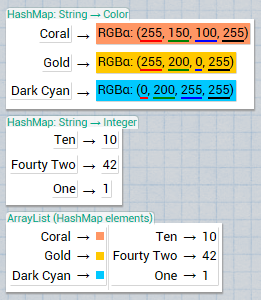 DoodleDebug comes with a number of beautiful renderings for commonly usesd Java data types. They allow a quick start without the need of customization and cover most everyday situations in software deveopment. We render Collections and Maps, several Image types, Throwables, tables (nested arrays) and matrices.
DoodleDebug comes with a number of beautiful renderings for commonly usesd Java data types. They allow a quick start without the need of customization and cover most everyday situations in software deveopment. We render Collections and Maps, several Image types, Throwables, tables (nested arrays) and matrices.
Ultra-short Tutorial
Doo.dle(object);
An extended tutorial can be found by downloading and installing DoodleDebug (as an eclipse plugin).
Installation
From update site
-
Download the DoodleDebug update site (on the right) into an arbitrary location on your computer
-
Inside your Eclipse, select Help > Install New Software...
-
Click Add..., then Archive... and point to the zip file you downloaded before
-
In the Name field, put any name for your recognition, e.g. DoodleDebug
-
You should see an entry called DoodleDebug. Select it and Click Next. Note: You might need to uncheck "Group items by category" in order to see the DoodleDebug entry.
-
Follow the instructions of the wizard (accept license etc.) and restart eclipse
From marketplace
This approach might not be working due to problems with the marketplace search function. The eclipse marketplace is not included in eclipse classic!
-
Inside your Eclipse, select Help > Eclipse Marketplace...
-
Search for DoodleDebug and click on Install and follow the instructions of the wizard
If everything went well, you should now see two new buttons on top, one to open the DoodleDebug output view and one to open the tutorial. The best way to check if DoodleDebug is working is to go through this tutorial. ;-)
Publications
Niko Schwarz. DoodleDebug, Objects Should Sketch Themselves For Code Understanding
Cedric Reichenbach (Bachelor's Thesis). DoodleDebug - A shot-gun marriage between System.out.println and object inspectors
Cedric Reichenbach (Master's Thesis). DoodleDebug, Clustered - Morphing DoodleDebug into a clustered setup using fat clients